super mega mind computer center
Tally's payroll feature is a tool that helps businesses process payroll and manage employee compensation.
Benefit of Pay roll
1. ERP 9 generates comprehensive reports thanks to user-defined classifications and sub-categories. This could be related to employees, employee groupings, compensation components, departments, among others.
2. The payroll process module also allows users to set flexible and user-defined criteria.
3. It also allows you to establish user-defined earnings and deductions pay heads.
4. The module allows us to group Payroll Masters in an infinite number of ways.
5. Supports user-defined production units for production/attendance/time-based payment.
6. It provides all-inclusive cost centre reports as well as employee-specific costing data.
7. Using predetermined processes ensures timely and accurate processing of salaries, statutory employee deductions, and statutory employer contributions.
8. It assists in the generation of Statutory forms and challans for EPF and ESI as required.
9. The payroll module also aids in the tracking of employee loan information.
Steps
Got –press F11 –F1
MAINTAIN PAYROLL :YES
MAINTAIN MORE THAN ONE PAY ROLL :YES
Press ctrl+A
Make a unit
Got – pay rollinfo-unit- create
Simple unit
Moth
Day
Hour
Minute
Compound unit
Month of 30 day
Day of 8 hour
Hour of 60 min
Create Attendance/Production Type
Path for attendance/creation of production types: G.O.T. (Tally Gateway)> Payroll Information> Attendance/ Production Types> Create
Create
Name: Present
Under: Primary
Attendance type: Attendance / Leave with pay
Name: Overtime
Under: Primary
Attendance type: Production
Unit: hour of 60 minute
Name: absent
Under: Primary
Attendance type: leave without Pay
Name: Late
Under: primary
Attendance type: production
Unit: hour of 60 min
Create Pay heads
GOT->Payroll info-> Pay Heads
Name : Basic Pay
Pay Head Type: Earning for Employees
Income Type: Fixed
Under: Indirect Expenses
Affect Net Salary: Yes
Use for Calculation of Gratuity: Yes
Name of displayed: Basic Pay
Calculation Type: Flat Rate /on Attendance
Calculation period: months
Rounding method : Not applicable
Name: HRA
Pay Head Type: Earning for Employees
Income Type: Fixed
Under: Indirect Expenses
Affect Net Salary: Yes
Use for Calculation of Gratuity: No
Calculation Type: As computed value Rounding Method : Normal rounding
Computation Info
Compute: On specific Formula
Add Pay Head: Basic Pay –end of list
Up to or fill direct
Slab Type: Percentage
Value: 20 %
Transport Allowance (TA)
Pay Head Type: Earning for Employees
Income Type: Fixed
Under: Indirect Expenses
Affect Net Salary: Yes
Use for Calculation of Gratuity: No
Calculation Type: As computed value Rounding Method: Normal rounding
Computation Info
Compute: On specific Formula
Add Pay Head : Basic Pay
Slab Rate : Percentage
Value : 10 %
Conveyance
Pay Head Type: Earning for Employees
Income Type: Fixed
Under: Indirect Expenses
Affect Net Salary: Yes
Name: Conveyance
Use for Calculation of Gratuity: No
Calculation Type: flat rate
Rounding Method: N/A
Calculation types: Months
DA (Dearness Allowance)
Pay Head Type: Earning for Employees
Income Type: Fixed
Under: Indirect Expenses
Affect Net Salary: Yes
Use for Calculation of Gratuity: yes
Calculation Type: As computed value
Rounding Method: Normal rounding
Computation Info
Compute: On specific Formula
Add Pay Head: Basic Pay
Slab Rate: Percentage Value: 40 %
Employees Provident Fund
Pay Head Type: Employer’s statuary deduction Under: Current Liabilities
Affect Net Salary: Yes
Name to be displayed: EPF
Calculation Type: As computed value
Calculation period: Months
Rounding Method: Normal rounding
Computation Info
Compute: On specific Formula
Add Pay Head: Basic Pay
Slab Rate: Percentage
Value: 12%
Name: Over Time
Pay Head Type: Earning for Employees
Income Type: Fixed
Under: direct Expenses
Affect Net Salary: Yes
Name of displayed : OT
Use for Calculation of Gratuity: No
Calculation Type: On production
Production Type: Over time
Late
Pay head type: deduction form employees
Under :current assets
Affect net salary :ys
Calculation type:On Production
Production type: late
Name : Employees' State Insurance Corporation
Pay Head Type: Employee’s statuary Contribution
Under : Current Liability
Affect Net Salary : Yes
Calculation Type : As computed value
Rounding Method : Normal rounding
Computation Info
Compute: On SPECIFIED FORMULA (b+conveyance+hra+ot)
Slab Rate: Percentage
Value : 0.75%
Name: Bonus
Pay Head Type: Earning for Employees
Income Type : Fixed
Under : direct Expenses
Affect Net Salary : Yes
Use for Calculation of Gratuity: No
Calculation Type: Flat Rate
Calculation Period: Monthly
Professional tax
Pay head type: em statutory d
Under: current lib
Calculation: as compute value
Calculation period: Months
Compute: on current earning total
Slab type: value
Value: 500rs
Create Employees Category
GOT -> Payroll Info -> Employees Category > Create
Head Office
Regional Office
Allocate Revenue Items – Ye
Create Employees Group
GOT -> Payroll Info -> Employees Group> Create 1.Category – Head Office
Category Name – Manager
Under – Primary
Define salary details – No
2.Category – Head Office
Category Name – Hr
Under – Primary
Define salary details – No
Employees
GOT -> Payroll Info -> Employees -> Create
Category : Head Office
Name : Ajay
Under : hr
DOJ : 1 April 2021
Define Salary Details: Yes or No
Salary Detail Window
Pay Head Basic Pay : 20000
DA:
HRA:
TA :
Bonus : 1000O
overtime : 50 ( Rate )
PF Employees
Employee Number : M001
Designation : Manager
Function : Marketing Management
Location : Delhi
Gender : Male
DOB : 01-April-1990
Blood Group : A Positive
Father Name : Rohit Saxena
Spouse Name : ReenaAddress : Shernagar, MuzaffarnagarPhone Number : 9876543400
e-mail :
Provide Bank Detail – YesBank Details window appearAccount Number : 123456767788
IFSC code: ABCD0123456
Bank Name : Specify Bank Name
Bank Name : State Bank of India
Transaction Type : e-fund transfer
PAN Number : ASDFG1234D
Aadhar number :1234567891234569
PF Account number : ABCD11334PRAN : 576778788
ESI NUMBER : 5654433
ESI DISPENSARY : DELHi
Define salary
Got –pay roll info-salary define.
Ajay
Eof:01.4.2024
Pay head : basic salary :50000
Conveyance:500
Dr:
Epf:
Esic
Hra
Late : 10 hrs
Overtime:10 hrs
Profession tax
Ctrl+A
Voucher Creation
Got –pay roll info-voucher types –create
Name: salary
Select type of voucher: Payroll
Method: Automatic (manual override)
Name of class: salary
End of list
Ledger name : cash or bank
Go to pay voucher
Attends
Got :pay voucher-ctrl +f5
Absent
Present
Casual leave
Late
Overtime
Ctrl+A
DEFINE THE SALARY
TALLY PRIME
GO TO ALTER
DEFINE SALARY
YOU CAN DEFINE GROUP WISE OR NAME WISE
NAME :RAM
BASIC SALARY:50000
CONVEYANCE:500
DA
HRA
EPF
ESI
LATE:1
OT:5
PROFESSIONAL TAX:
Pay roll voucher
Got –payroll voucher –ctrl+f4
NAME :Salary
CLASS:SALARY
PRESS
Alt +A FOR AUTOFILL
Fill the Details
See the details
Ctrl+A
Display –payroll reports –statement of payroll –pay slip –single
Alt +P For print
Good bye
Take Care

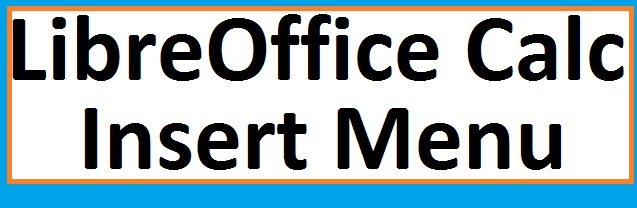


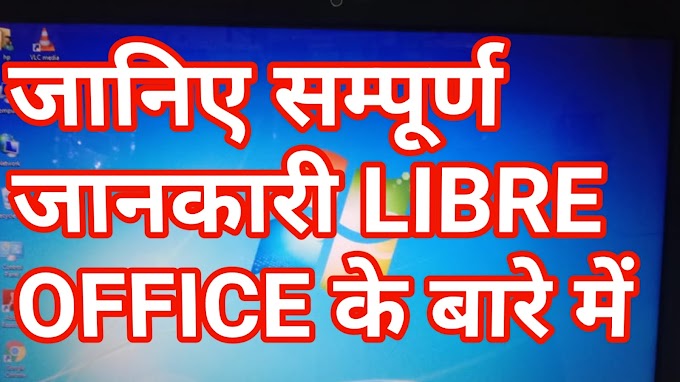
0 Comments
thank you