super mega mind computer center
how to make photo album in power point ?
step.1. सबसे पहले आप पॉवर पॉइंट प्रोग्राम ओपन करो
2.फिर इन्सर्ट मेनू में जाओ
3.फिर फोटो एल्बम पर जाकर न्यू फोटो एल्बम पर क्लिक करो
4.फिर FILE/DISK पर क्लिक करो
5.फिर आपको जो फोटो लेने है उनको सेलेक्ट करो
6.फिर आपको अपनी एल्बम में जो सेटिंग करनी है करो
7.फिर डिजाईन मीनू में जाकर थीम सेलेट करो
9.इसके बाद अपनी हर एक इमेज में एनीमेशन मीनू में से एनीमेशन सेट करो .
10.इन्सर्ट मेनू में जाके कोई गाना लगाओ .
11.उस गाने जो सबसे ऊपर सेट करो
12.स्लाइड शो में जाकर रेहेअर्स टाइमिंग से टाइम सेट करो .
13.प्रिविएव करो .
14.स्लाइड शो में जाकर from begging से उसे देखो .

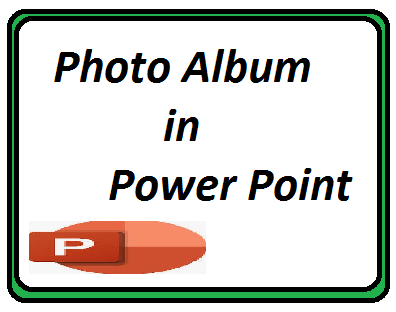
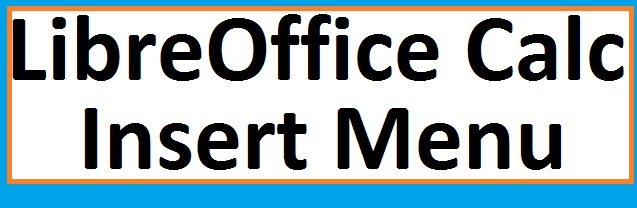


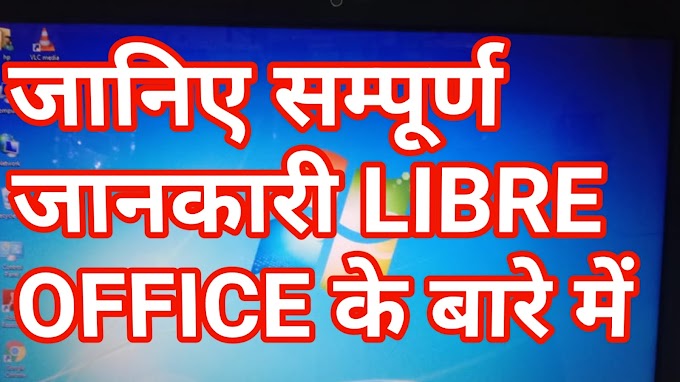
0 Comments
thank you