super mega mind computer center
how to make power point slide ?
step.1. Fist go to m.s office and then select m.s power point .
2. Write your slide title.
3.Write your slide details.
4.Go to insert menu.
5.Inseart an audio file or video.
6.Go to design menu and select any theme.
8.Go to animation menu and select your text.
9.apply the animation your text line.
10.And then go to advance animation.
11.And then select animation pane.
12. draw the song first position .
13.Go to playback menu and then go to audio options
and select play across the slide from start option.
14.Go to slide show menu and select rehearse timing and set the play time.
15.Now you can play the slide from beginning.
thanks to read this post
If you find any problem to make slide
please see below video.
.


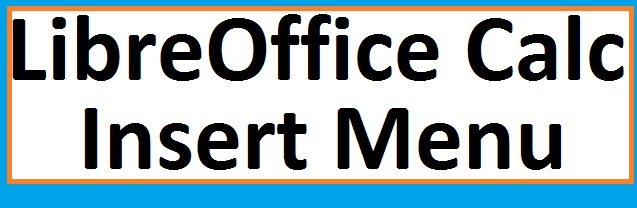


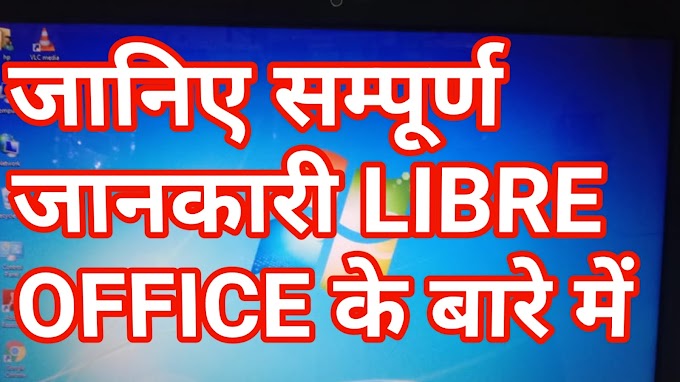
2 Comments
Good
ReplyDeleteSmmcc gonda
ReplyDeletethank you