super mega mind computer center
Libre Office writer
Table Menu
Shows commands to insert, edit, and delete a table and its components within a text document. एक पाठ दस्तावेज़ के अंदर एक तालिका और उसके तत्वों को सम्मिलित करने, संपादित करने और हटाने के लिए आदेश दिखाता है।
Insert Table
Inserts a replacement table.
Insert
Columns
Inserts columns.
Rows
Inserts rows.
Delete
Table
Deletes this table.
Columns Deletes the chosen columns.
Rows
Deletes the chosen rows.
Select
Table
Selects this table.
Column
Selects this column.
Row
Selects this row.
Cell
Selects the present cell.
Merge Cells Combines the contents of the chosen table cells into one cell.
चयनित तालिका कोशिकाओं की सामग्री को एकल कक्ष में संयोजित करता है।सिलेक्ट किए हुए सेल्स को सिंगल सेल में बदल देता है
Split Cells :Splits the cell or cluster of cells horizontally or vertically into the amount of cells that you simply enter.
आपके द्वारा दर्ज की गई कोशिकाओं की संख्या में क्षैतिज या लंबवत रूप से कोशिकाओं के समूह या समूह को विभाजित करता है।
Merge Table:- Combines 2 consecutive tables into one table. The tables should be directly next to every different associated not separated by an empty paragraph.
एक ही तालिका में दो लगातार तालिकाओं को जोड़ती है। तालिकाओं को सीधे एक दूसरे के बगल में होना चाहिए और खाली पैराग्राफ द्वारा अलग नहीं किया जाना चाहिए।
Split Table:- Splits the present table into 2 separate tables at the pointer position. you'll conjointly access this command by right-clicking in an exceedingly table cell.
कर्सर स्थिति पर वर्तमान तालिका को दो अलग-अलग तालिकाओं में विभाजित करता है। आप टेबल सेल में राइट क्लिक करके भी इस कमांड को एक्सेस कर सकते हैं।
Table AutoFormat mechanically applies formats to the present table, as well as fonts, shading, and borders.
फोंट, छायांकन और सीमाओं सहित वर्तमान तालिका में स्वचालित रूप से प्रारूप लागू करता है।
-: AutofitColumn breadth :-
Opens the Column breadth dialog wherever you'll amendment the breadth of a column.
कॉलम चौड़ाई संवाद खोलता है जहाँ आप किसी कॉलम की चौड़ाई बदल सकते हैं।
Optimal Column breadth:- mechanically adjusts column widths to match the contents of the cells. ever-changing the breadth of a column doesn't have an effect on the breadth of the opposite columns within the table. The breadth of the table cannot exceed the page breadth.
सेल की सामग्री से मेल खाने के लिए कॉलम की चौड़ाई को स्वचालित रूप से समायोजित करता है। स्तंभ की चौड़ाई बदलने से तालिका में अन्य स्तंभों की चौड़ाई प्रभावित नहीं होती है। तालिका की चौड़ाई पृष्ठ की चौड़ाई से अधिक नहीं हो सकती।
Distribute Columns :- equally Adjusts the breadth of the chosen columns to match the breadth of the widest column within the choice. the full breadth of the table cannot exceed the breadth of the page.
चयन में व्यापक स्तंभ की चौड़ाई से मेल खाने के लिए चयनित कॉलम की चौड़ाई को समायोजित करता है। तालिका की कुल चौड़ाई पृष्ठ की चौड़ाई से अधिक नहीं हो सकती।
Row Height:-
Opens the Row Height dialog wherever you'll be able to modification the peak of a row.
पंक्ति की ऊंचाई को खोलता है जहाँ आप एक पंक्ति की ऊँचाई को बदल सकते हैं।
Optimal Row Height :- mechanically adjusts row heights to match the contents of the cells. this is often the default setting for brand spanking new tables.
कोशिकाओं की सामग्री से मेल खाने के लिए स्वचालित रूप से पंक्ति की ऊँचाइयों को समायोजित करता है। यह नई तालिकाओं के लिए डिफ़ॉल्ट सेटिंग है।
Distribute Rows equally :- Adjusts the peak of the chosen rows to match the peak of the tallest row within the choice. चयन में सबसे लंबी पंक्ति की ऊंचाई से मेल खाने के लिए चयनित पंक्तियों की ऊंचाई को समायोजित करता है।
Break Across Pages :-
Allows a page break among the present row.
एक पृष्ठ को वर्तमान पंक्ति के भीतर विराम देता है।
Repeat Heading Rows :-Repeats the table headers on succeeding pages if the table spans one or a lot of pages.
तालिका के बाद के पृष्ठों पर तालिका शीर्षकों को दोहराता है यदि तालिका एक या अधिक पृष्ठों तक फैलती है।
Text to Table:-
Opens a dialog wherever you'll convert the chosen text to a table.
Table to Text
Opens a dialog wherever you'll convert the present table to text.
Sort kinds the chosen paragraphs or table rows alphabetically or numerically. you'll outline up to a few kind keys yet as mix character set and numeric kind keys.
चयनित पैराग्राफ या तालिका पंक्तियों को वर्णानुक्रम या संख्यात्मक रूप से सॉर्ट करता है। आप तीन प्रकार की कुंजियों को परिभाषित कर सकते हैं और साथ ही अल्फान्यूमेरिक और संख्यात्मक प्रकार की कुंजियों को जोड़ सकते हैं।
Formula Opens:- the Formula bar to enter or edit a formula.
Number Format Opens a dialog wherever you'll specify the format of numbers within the table.
Table Properties Specifies the properties of the chosen table, as an example, name, alignment, spacing, column breadth, borders, and background.
चयनित तालिका के गुणों को निर्दिष्ट करता है, उदाहरण के लिए, नाम, संरेखण, रिक्ति, स्तंभ की चौड़ाई, सीमाएँ और पृष्ठभूमि।


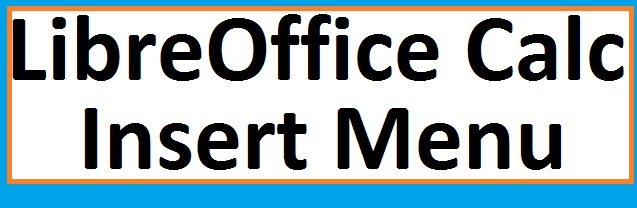


0 Comments
thank you