super mega mind computer center smmcc gonda
Format Menu libre office
By this menu we can find the format tool for new document.we can use it for edit any document.
इसमें लेआउट और आपके दस्तावेज़ की सामग्री को प्रारूपित करने के लिए आदेश हैं।
Text :-Opens a sub menu wherever you'll select text format commands.
एक उप मेनू खोलता है जहां आप टेक्स्ट फ़ॉर्मेटिंग कमांड चुन सकते हैं। Spacing : modification line spacing, Indent and paragraph spacing. लाइन रिक्ति, इंडेंट और पैराग्राफ रिक्ति बदलें।
Align :-Align text(Left, Right, Center).
List show/hide all Bullets and range in current document.
वर्तमान दस्तावेज़ में सभी बुलेट्स और संख्या दिखाएं | छिपाएँ।
Clone format:- You can quickly copy or clone a group of format commands that has been applied to a text.
आप किसी पाठ पर लागू होने वाले प्रारूपण आदेशों के समूह को जल्दी से कॉपी या क्लोन कर सकते|
Clear Direct formatting :- Removes direct formatting and formatting by character designs from the choice.
चयन से चरित्र शैलियों द्वारा प्रत्यक्ष स्वरूपण और स्वरूपण को हटा देता है।
Character :-Changes the font and therefore the font info for the chosen characters.
चयनित वर्गों के लिए फ़ॉन्ट और फ़ॉन्ट स्वरूपण को बदलता है।
Paragraph:- Modifies the format of this paragraph, like indents and alignment.
वर्तमान पैराग्राफ के प्रारूप को संशोधित करता है, जैसे इंडेंट और संरेखण।
Bullets and numering:- Adds enumeration or bullets to this paragraph, and enables you to edit format of the enumeration or bullets.
वर्तमान पैराग्राफ में नंबरिंग या बुलेट्स जोड़ता है, और आपको नंबरिंग या बुलेट्स के प्रारूप को संपादित करने देता है।
Page style:- Specify the info designs and therefore the layout for this page vogue, as well as page margins, headers and footers, and therefore the page background.
पृष्ठ मार्जिन, शीर्ष लेख और पाद लेख और पृष्ठ पृष्ठभूमि सहित वर्तमान पृष्ठ शैली के लिए स्वरूपण शैलियों और लेआउट निर्दिष्ट करें।
Columns :-Specifies the amount of columns and therefore the column layout for a page vogue, frame, or section. पृष्ठ शैली, फ्रेम या अनुभाग के लिए कॉलम और कॉलम लेआउट की संख्या निर्दिष्ट करता है।
Watermark Watermarking may be a manner of inserting any graphic or text all told the pages of a author document to form certain that the document isn't traced. वॉटरमार्किंग एक लेखक दस्तावेज़ के सभी पन्नों में किसी भी ग्राफिक या पाठ को डालने का एक तरीका है, यह सुनिश्चित करने के लिए कि दस्तावेज़ की प्रतिलिपि नहीं बनाई गई है।
Sections :Changes the properties of sections outlined in your document. To insert a neighborhood, choose text or click in your document, then select Insert - Section.
आपके दस्तावेज़ में परिभाषित अनुभागों के गुणों को बदलता है। एक अनुभाग सम्मिलित करने के लिए, पाठ का चयन करें या अपने दस्तावेज़ में क्लिक करें, और फिर सम्मिलित करें - अनुभाग चुनें।
Image:- Formats the scale, position, and alternative properties of the chosen image. Frame Inserts a frame that you just will use to make a layout of 1 or additional columns of text and objects.
एक फ्रेम सम्मिलित करता है जिसे आप टेक्स्ट और ऑब्जेक्ट के एक या अधिक कॉलम का लेआउट बनाने के लिए उपयोग कर सकते हैं।
Object :-Opens a cascading menu to edit the properties of the chosen object.
चयनित ऑब्जेक्ट के गुणों को संपादित करने के लिए एक सबमेनू खोलता है।
Anchor :-Sets the anchoring choices for the chosen object.
चयनित ऑब्जेक्ट के लिए एंकरिंग विकल्प सेट करता है।
Wrap :-Specify the manner you wish text to wrap around Associate in Nursing object. you'll conjointly specify the spacing between the text and also the object.
जिस तरह से आप पाठ को किसी वस्तु के चारों ओर लपेटना चाहते हैं, उसे निर्दिष्ट करें।
Alignment (Objects) :-Aligns selected objects with relevancy each other. Alignment (Text Objects) Set the alignment choices for the present choice. Arrange Changes the stacking order of the chosen object(s).
चयनित ऑब्जेक्ट (एस) के स्टैकिंग ऑर्डर को बदलता है।
Group :-clusters keep along selected objects, in order that they'll be enraptured or formatted as one object.
समूह चयनित वस्तुओं को एक साथ रखते हैं, ताकि उन्हें एक वस्तु के रूप में स्थानांतरित या स्वरूपित किया जा सके। smmcc gonda
"Keyword"
"writer document download"
"libreoffice writer download"
"libreoffice writer in hindi"
"online document editor"
"libreoffice writer online"
"for linking the file in the writer document which key is used"
"online word document"
"create word document online"

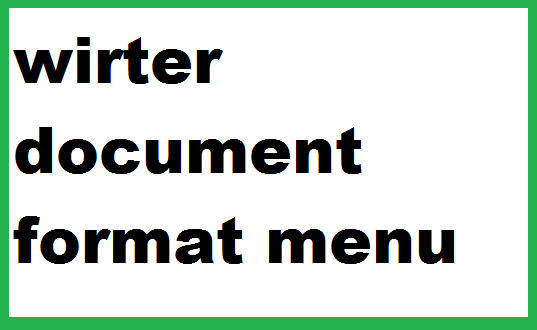
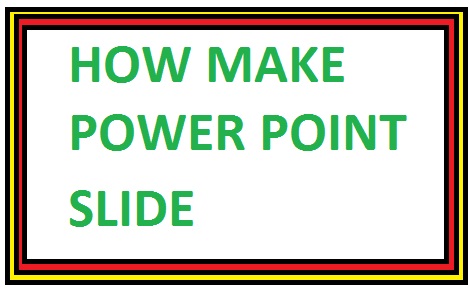

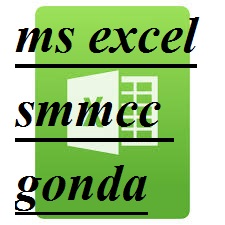

0 Comments
thank you