Libre Office writer
Form Menu
IT Contains commands for activate type style mode, open management wizards and insert type controls in your text document.
Design Mode:Enable or disable type style mode.
Control Wizards:
Enable or disable management wizards.
Label Field:
Adds a field for displaying text labels. These labels ar just for displaying predefined text, and not for coming into text.
Text Box:
Adds AN input box wherever you'll be able to enter and edit text.
Check Box:
Adds a check box that you just will use to show a operate on or off.
Option Button:
Adds a button that enables a user to pick out from variety of choices. sorted possibility buttons should have consecutive tab indices. they're unremarkably encircled by a bunch box. If you've got 2 teams of possibility.
buttons, you want to insert a tab index between the tab indices of the 2 teams on the cluster frame.
Combo Box:
Adds a jazz band box. A jazz band box could be a one line list box that a user will click, and so select associate degree entry from the list. If you would like, you'll be able to create the entries within the jazz band box "read only".
Button:
Adds a command button. you'll be able to use a command button to execute a command for an outlined event, like a click. If you would like, you'll be able to add text or a graphic to the button.
Image Button:-
Creates a button displayed as a picture. other than the graphic illustration, a picture button has a similar properties as a "normal" button.
Formatted Field:-
Adds a text box wherever you'll be able to outline the data formatting for text that's inputted or outputted still as any limiting values.
More fields Date, time, numerical, currency and pattern type fields.
Group Box:-
Adds a frame that you simply will use to visually cluster similar controls, like choice buttons.
Image control:-
Creates a picture management. It will solely be wont to add pictures from a information. within the type document, double-click one amongst these controls to open the Insert Graphic dialog to insert the image. there's conjointly a context menu (not in style mode) with commands for inserting and deleting the image. pictures from a information are often displayed in a very type, and new pictures are often inserted within the information as long because the image management isn't write protected. The management should see a information field of the image kind. Therefore, enter the info field into the properties window on the info tab page.
File selection:-
Adds a button that opens a file choice dialog.
Table Control :-
Creates a table management to show a information table. If you produce a replacement table management, the Table component Wizard seems.
Navigation bar:-
DO Creates a Navigation bar. The Navigation bar permits you to maneuver through the records of a information or a information type. The controls on this Navigation bar work identical manner because the controls on the default Navigation bar in Libre workplace.
Control Properties:-
Opens a dialog for piece of writing the properties of a particular management.
Form Properties:--
during this dialog you'll specify, among others, the info supply and therefore the events for the complete kind.
Form Navigator:-
Opens the shape Navigator. the shape Navigator displays all forms and sub styles of the present document with their individual controls.
Tab order:-
When a kind is chosen, it opens the Tab Order dialog, wherever the indices for focusing the management parts on the tab square measure outlined.
Open in style Mode:-
Opens forms in style Mode so the shape may be altered.
Automatic management Focus:-
Enable or disable Automatic management Focus.


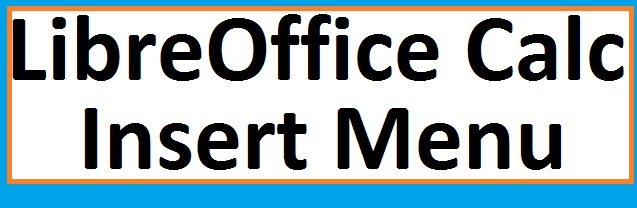
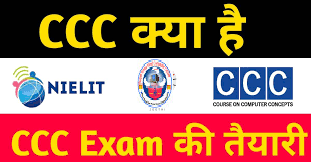


0 Comments
thank you