super mega mind computer center
style menu || writer document || ccc ||
It is used to apply different types of styles on the selected text. Various options have been given under this, which are as follows-
styles menu
TEXT BODY:-
It is used to display the selected text in default styles.
TITLE :- It is used to format the selected text as Title.
SUBTITLE:
It is used to format the selected text as subtitles.
HEADING 1 {CTRL + 1}:-
It is used to format the selected text as heading.
HEADING 2 {CTRL + 2} :-
It is used to create the second heading.
HEADING 3 {CTRL + 3} :-
It is used to create the third heading.
QUOTATIONS:-
It is used to format the selected text like a quote.
PREFORMATTED TEXT:-
It is used to apply predetermined formatting to the selected text.
DEFAULT CHARACTER:-
It is used to display the selected text in its default style.
EMPHASIS:-
It is used to effect the selected text. It skews the selected text.
STRONG EMPHASIS:-
It thickens the selected text.
QUOTATION:-
It is used to convert the selected text into a quote.
SOURCE TEXT:-
It is used to set the text in its default style.
BULLET LIST:-
It is used to apply the bullet style before the selected text.
NUMBER LIST:-
It is used to apply the number style before the selected text.
ALPHABET UPPERCASE LIST:-
It is used to put the first letter of the number style in uppercase.
NEW STYLE FROM SELECTION {SHIFT + F11}:-
ALPHABET LOWERCASE LIST:-
It is used to lowercase the letter of the number style.
ROMAN UPPERCASE LIST:-
It is used to uppercase Roman numerals in Number Style.
ROMAN LOWERCASE LIST:-
It is used to lowercase the Roman numeral in Number Style.
EDIT STYLE:-
It is used to edit the applied styles.
UPDATE SELECTED STYLE {CTRL+SHIFT+F11}:-
It is used to update the selected style.
LOAD STYLES:-
It is used to load more styles.
MANAGE STYLES {F11}
It is used to manage the styles as per your requirement.


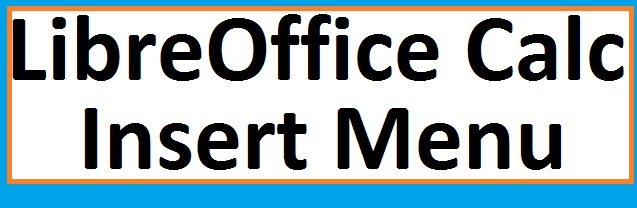


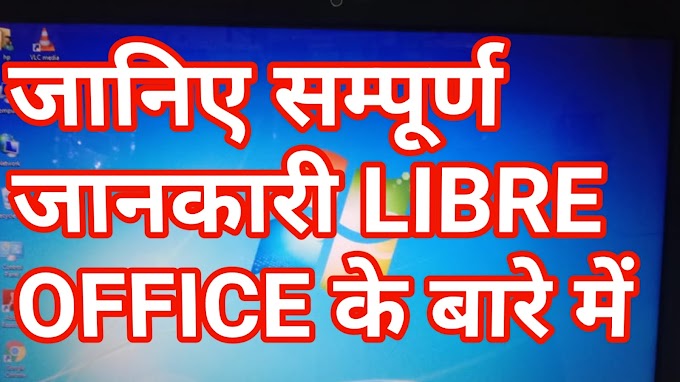
0 Comments
thank you