MS WORD:-ms word is a ms
office program
As: resume, letter, application, etc.
File menu:
New:-to make a new document.
Open:-to open save the document.
Save:-to save the current document.
Save as:-to change the name and create a
duplicate document. And change the format of any document.
Print:-to print any document.
Prepare:-by By this command we can make properties of any document and insert the password into any file .and we can
make any file read-only by signature, mark as a final.
Send:-to send any document for any other
person by the internet.
Publish:-To share document in the group.
Close:-to close any current document.
HOME:-CLIPBOARD:-TO CUT COPY PASTE ANY
SELECTED AREA AND COPY THE FORMAT BY FORMATE PAINTER.
FONT:-TO CHANGE THE FONT FACE, FONT SIZE,
FONT COLOR AND CHANGE THE SENTENCE CASE ETC.
PARAGRAPH:-TO CHANGE THE PARAGRAPH AND INSERT
THE NUMBER FOR LINE AND BULLET.
STYLE:-TO CHANGE THE FONT STYLE
OF THE WORD.
EDITING:-TO FIND ANY WORD OR
LETTER into DOCUMENT. AND REPLACE THE WORD INPLACE OF ANY WORD.
INSERT
MENU:-PAGES:-TO
INSERT THE COVER PAGE INTO DOCUMENT AND BLANK PAGE AND BREAK THE PAGE.
TABLE:-TO INSERT THE TABLE INTO THE DOCUMENT.
ILLUSTRATION:-TO INSERT THE PICTURE, CLIP, SHAPES, SMART ART, AND CHART.
LINKS:-TO HYPERLINK THE WEB PAGE AND MAKE A CROSS-REFERENCE AND BOOKMARK INTO THE DOCUMENT.
HEADER AND FOOTER:-
TO INSERT HEADER, FOOTER, AND PAGE NUMBER INTO DOCUMENT.
TO INSERT HEADER, FOOTER, AND PAGE NUMBER INTO DOCUMENT.
TEXT:-TO INSERT TEXT BOX, WORD ART, AND SIGNATURE INTO DOCUMENT.
SYMBLE:-TO INSERT EQUATION AND SYMBOL.
PAGE LAYOUT:-
THEMES:
-TO CHANGE THE OVERALL DESIGN OF THE DOCUMENT.
THEMES:
-TO CHANGE THE OVERALL DESIGN OF THE DOCUMENT.
Page setup:-to set the margins, line number, page size.
Page back ground:-to insert watermark page color and page border into the document.
Paragraph:-To change indent and spacing of the paragraph.
Arrange:-to To arrange the picture into a document.
Reference Menu:-Table of content:-By this option we can add a table of content into the document.
Footnote:-by this option we can insert the footnote and endnote into the document.
Citation and Bibliography:-to insert the citation and bibliography into the document.
Caption: - by this option we can insert the caption into the document.
Index:-by this option we can add the index of mark entry.
Table of authorities:-by By this option we can add the selected text in to mark citation.
Mailing Menu:-Create:-by By this option we create envelopes and labels.
Start mail merge:-by this option we can start the mail merge command and create the recipients.
Write & insert field:-to highlight the insert field into the document.
Preview result:-to preview the document.
Finish:-to finish the merge command.
Review:-proofing:-By this option we can check the spelling and grammar rules and count the word in a document.
Comment:-By this command we can insert the comment for any area and also delete the comment.
Tracking:- By this command we can check the all changes in the document. And insert the balloons for changes.
Changes:-By this option we can accept and reject the changes into the document.
Compare:- By this option, we can compare and combine the documents.
View Menu:-Document views:-By this option we can see the document in a different view mode.
Such as;-print layout mode, full-screen reading, web layout mode, outline.
Show/hide:- By this option, we can show or hide ruler grind lines, document map, and thumbnails mode.
Zoom:-by this command we can see data in one or two pages.
Windows: - by this option we can insert new windows and see view side by side data.
Macros: by this option we can create a macro record and also delete it. And run it many times.
There are some point that clear upward notes.
what is ms word and its features
ms word 2010
microsoft word free download 2007
ms office free download for windows 10
ms office trial version download
download 365 office free
ms word free download for windows 10
ms word download free full version 2007
microsoft word free download 2013
microsoft word 2016 free download
edit word document online free
microsoft word notes
understanding microsoft word
features of ms word
what is winword."
microsoft word package
word download
microsoft word online
open word file online
word 2016
word processing
microsoft iphone apps
microsoft word free trial
word online
microsoft apps for mac
types of microsoft word
what is microsoft word 2007
write a short note on ms word 2010
microsoft word note
microsoft word free download 2010
microsoft word free download for windows 10
how to download microsoft word 2019 for free
thanks to reading this post


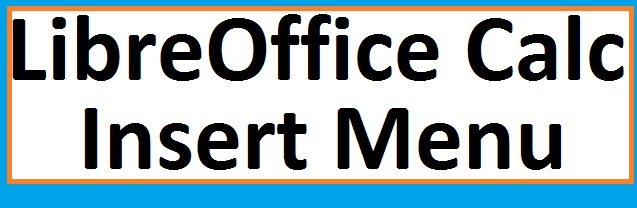


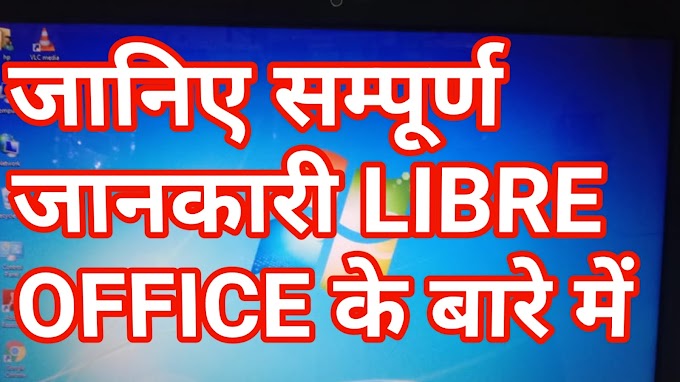
1 Comments
Ms office
ReplyDeletethank you