PMT
To Calculate the payment for a loan based on constant payments and a constant interest rate.
Syntax
PMT(rate,nper,pv,fv,type)
For a more complete description of the arguments in PMT, see the PV function.
Rate is the interest rate for the loan.
Nper is the total number of payments for the loan.
Pv is the present value, or the total amount that a series of future payments is worth now; also known as the principal.
Fv is the future value, or a cash balance you want to attain after the last payment is made. If fv is omitted, it is assumed to be 0 (zero), that is, the future value of a loan is 0.
Type is the number 0 (zero) or 1 and indicates when payments are due.
Set type equal to If payments are due 0 or omitted At the end of the period 1 At the beginning of the periodms excel 3
To Calculate the payment for a loan based on constant payments and a constant interest rate.
Syntax
PMT(rate,nper,pv,fv,type)
For a more complete description of the arguments in PMT, see the PV function.
Rate is the interest rate for the loan.
Nper is the total number of payments for the loan.
Pv is the present value, or the total amount that a series of future payments is worth now; also known as the principal.
Fv is the future value, or a cash balance you want to attain after the last payment is made. If fv is omitted, it is assumed to be 0 (zero), that is, the future value of a loan is 0.
Type is the number 0 (zero) or 1 and indicates when payments are due.
Set type equal to If payments are due 0 or omitted At the end of the period 1 At the beginning of the periodms excel 3

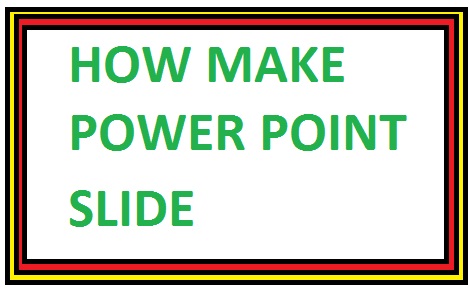

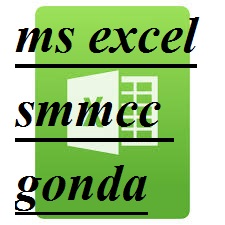

0 Comments
thank you