WHAT IS MULTI CURRENCY?
Multi-currency
means involving or using more than one currency. Here are some examples of
multi-currency:
·
Multi-currency accounts
These accounts allow you to hold, receive, and spend
multiple currencies. They can be used to manage payments in foreign
currencies without opening a new bank account in that country.
1.
STEP –GOT-PRESS F11.
2.
ALLOW MULTI CURRENCY. PRESS CTRL+A.
3.
GOT-A/C INFO-CURRENCIES – AND THEN create.
4.
AFFTER CREATE CURRENCY.
5.
YOU CAN INSERT SYMBOL BY GOOGLE SEARCH OR CHARACTER
MAP.
6.
GO TO
RATE OF EXCHANGE AND FILL THE VALUE.
7.
GO TO PURCHASE VOUCHER (F9) AND THEN FILL VALUE
YOU CAN FIX ₹80/$ AND BUY 20$/NOS 10 NOS =$200.
8.
GO TO PAYMENT ENTRY (F5) .PAYMENT TIME $
EXCHANSE RATE ₹75/$.
9.
GO TO BALANCE SHEET AND SEE HOW MACH PROFIT OR
LOSS.
10.
GOT AND AC INFO –VOUCHER TYPE-JOURNAL – FILL THE
CLASS NAME AS A 1.FOREX GAIN (PROFIT OR LOSS) 2. FOREX LOSS (PROFIT OR LOSS)
11.
GOT-A/C VOUCHER-PRESS F7 (JOURNAL ENTRY) AND SELECT CLASS
12.
AND GO THROUGH BALANCE SHEET.
GOOD BYE

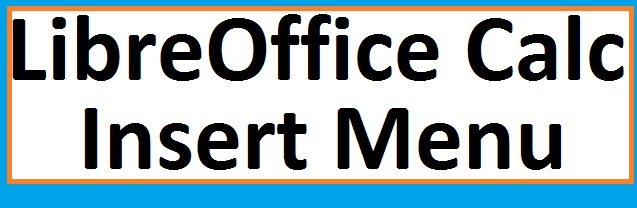


0 Comments
thank you